Many employees are under the impression that their right to personal privacy extends to the workplace. These people may be surprised at just how widespread employee monitoring truly is. And when it comes to employee privacy, the innocent looking machine on your desk is the single greatest threat. A survey from amanet.org indicates that 76% of employers monitor websites visited, 50% review computer files, and 55% store and review emails. The same article claims that about one quarter of companies have fired someone for improperly using the Internet. The reality is that current laws do not prevent your employer from using various methods of employee monitoring – even without your knowledge. Whenever employers’ actions have been challenged in U.S. courts, the law has almost always found in favour of the company. The general consensus is that the organization not only owns all of the equipment used to complete the work, but effectively the 8+ hours of time you spend there each day.
Any kind of computer monitoring is complex, costly, and can impact company morale; so why are organizations eager to do it? In the information age, a single mouse click – whether intentional or not – can cost a company millions. We also live at a time when lawsuits from things such as sexual harassment, liability, or unethical activity can be equally as damaging. While these may be extreme cases, the combination of the incredible convenience and relative permanence of electronic communication has made it goldmine for corporate lawyers.
So what can you do to resist this kind of privacy invasion at work? The first step, of course, is to find out what your company will admit to. They aren’t actually required to disclose most types of monitoring, but there may be a written or unwritten policy that covers it. If you’re still losing sleep over this, we present a few ideas that should appeal to range of people including the mildly concerned and the truly paranoid. Oh and we’re not responsible if your attempts at subverting Big Brother land you a very private, but very unemployed life.
Company Sponsored Spyware
There are hundreds of products on the market designed to provide as much information about your computer habits as your boss feels he deserves. These things include periodic screenshots, webpage and application logs, and even keystroke recording. A great way to feed your anxiety is to read how these products are pitched to your superiors. The following are actual quotes listed as features of this type of software:
“Record the user’s every move.”
“When [the] user types any keystrokes… this text appears on your screen in real time.”
“Stealth/Silent installation and invisible running.”
And my personal favourite:
“While some employees may not appreciate having their personal internet time monitored and limited, most employees ultimately are glad to have this temptation eliminated or reduced.”
It’s a good thing this company knows exactly what you and I want.
Even the most hardworking employee will occasionally have to do a little online banking on their lunch break or fire off a personal email on their way out the door. When one of these programs is installed, the common employee has no control over where this information is potentially sent (picture a snooping IT manager chuckling at the pet name your wife just called you). These programs are designed to be difficult to detect and disable, but you’ll find some help from the software on this list of anti-spyware tools.
Email Monitoring
Email is not subject to wiretapping or letter opening laws since the company owns your desktop machine and all the servers that store and distribute your email on its way through your company’s network. The best approach in this case is to use one of the many free, web-based email services to have a separate mailbox for business and personal messages. When you log in at work, however, you’re still not guaranteed privacy, but it’s a much better idea than sending raunchy jokes through an @yourcompany.com address.
Web Surfing
When you browse the Internet, pieces of every site you visit are left behind on your computer’s hard drive. These include cookies, favourites, browser history, and images. The first step then is to physically remove these files after visiting a naughty corner of the web. Wiping your tracks this way may prevent someone using your PC from stumbling upon your dark secrets casually, but it won’t stop an employer that actively monitors your Internet connection. Any information moving in or out of your computer, except encrypted data, can be recorded. Suspicious activity can be easily flagged for future review. There are many devices and software products that claim to circumvent this type of monitoring and clean up those incriminating files automatically. You can find information about these and many other excellent privacy tools at the Electronic Privacy Information Center.
Instant Messaging (IM)
The good news is that most companies at present do not monitor information sent over the common free IM products – unless you’ve set them to keep log files of your conversations. The monitoring that does exist, however, can be either workstation or network based. Most IM programs are fundamentally unsecure and should never be used to discuss sensitive topics. In any case, it’s a good idea to limit your instant messaging at work as many consider it to be completely unprofessional.
Conclusions
A good personal policy is to assume that your computer use at work is simply not private. Indulging your interest in marijuana cultivation is something you might want to save for home. Just like a desk phone, everyone uses their work computer for personal matters sometimes, just be aware that your computer habits may be reveal more about yourself than you’d like your boss to know.

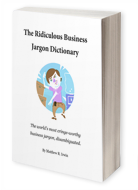

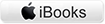


Leave a Reply